Hello Joe
>>
>
>Why does your post look like an email reply?
>
>That seems odd to me.
>>>
>>
>
When I clicked on your
survey link I found the
>following message:
>>>
>>
>
>
You Must Enable Cookies...>>
>>
>In order to take this survey, you must enable cookies on your
>browser. Itís easy to do - just follow these simple instructions.
>>>
>>
>(Please note: We use cookies in a responsible manner. Please
>review our privacy policy for further details...)
>>
>
>Here's how to enable your cookies:
>>>
>>
>If you're using Internet Explorer 6.0 and above
>1. Go to Tools on your browsers menu bar
>2. Choose Internet Options
>3. Click the Privacy tab
>4. Change the slider to "Medium" or lower
>5. Click the "Advanced" button. Make sure "Override automatic
>cookie handling" is checked.
>6. Make sure "Accept" is selected for both options.
>7. Check the Apply button
>8. Click OK
>9. Click OK again - now youíre ready to take the survey.
>>>
>>
>If you're using Internet Explorer 5.0 or 5.5
>1. Go to Tools on your browsers menu bar
>2. Choose Internet Options
>3. Click the Security tab
>4. Click on Custom Level
>5. Scroll down to where it says Cookies - Allow cookies that are
>stored on your computer
>6. Check the Apply button
>7. Click OK
>8. Click OK again - now youíre ready to take the survey.
>>>
>>
>If you're using Internet Explorer 4.0 or 4.01
>1. Go to View on your browsers menu bar
>2. Choose Internet Options
>3. Click the Advanced tab
>4. Scroll down to where it says Cookies - Always accept cookies
>5. Check the Apply button
>6. Click OK - now youíre ready to take the survey.
>>>
>>
>If you're using Netscape Communicator 4.0 or above
>1. Go to Edit on your browsers menu bar
>2. Choose Preferences
>3. In the Category window (on the left), click on Advanced
>4. In the Cookies window (on the right) check the Accept all
>cookies button
>5. Click OK - now youíre ready to take the survey.
>>>
>>
>If you're using Netscape Communicator 7.0 or above
>1. Go to Edit on your browsers menu bar
>2. Choose Preferences
>3. In the Category window (on the left), expand the Privacy and
>Security triangle.
>4. Select the "Cookies" option and make sure that "Enable all
>cookies" is selected.
>5. Click OK - now youíre ready to take the survey.
>>>
>>
>Hey!
>>
>You guys charge $4.00 to look at a map, so...
>How much you paying for our opinions in the survey?
>
>???
>
>and...
>>
>Do you have maps to free useable and unwatched dumpsters???
>
>???
>
> :p


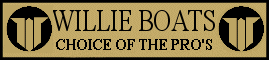
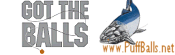



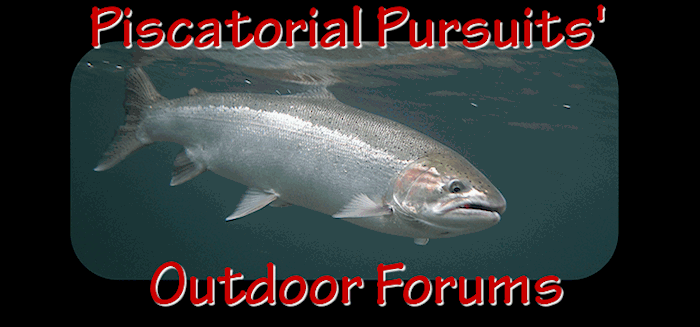





 Previous Topic
Previous Topic Index
Index

