|
|
||||
|
|
||||
 |
| |||
 |
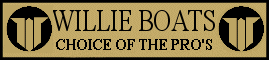 |
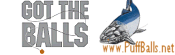 |
|
|
|
|||||||||||||||||||||||||||||||||||||||||||||||||||||||||||||||||||||||||||||||
|
|||||||||||||||||||||||||||||||||||||||||||||||||||||||||||||||||||||||||||||||
|
|||||||||||||||||||||||||||||||||||||||||||||||||||||||||||||||||||||||||||||||
|
Join the PP forums.
It's quick, easy, and always free! |
Working for the fish and our future fishing opportunities: | The Photo & Video Gallery. Nearly 1200 images from our fishing trips! | Tips, techniques, live weight calculator & more in the Fishing Resource Center. | The time is now to get prime dates for 2018 Olympic Peninsula Winter Steelhead , don't miss out!. |
| HOME | ALASKA FISHING | WASHINGTON FISHING | RIVER REPORTS | FORUMS | FISHING RESOURCE CENTER | CHARTER RATES | CONTACT US | WHAT ABOUT BOB? | PHOTO & VIDEO GALLERY | LEARN ABOUT THE FISH | RECIPES | SITE HELP & FAQ |



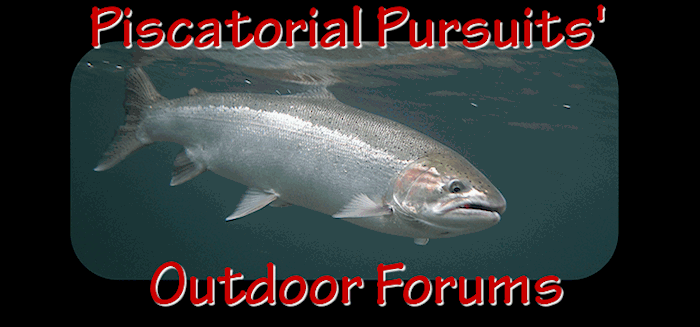






 Previous Topic
Previous Topic Index
Index


