AKKings can probably answer all these questions and more, but let me tell you what I know (or should I say I "think" I know) from my limited experience.
BigDog,
If I want to look at just the top section of the the water column I set the depth range to whatever depth I want to look at....say the top 100 feet of water. Alternatively, when I use the split screen feature there will be a shaded bar along the right side of the screen. By moving this bar up and down I believe you are selecting the particular view of the water column you are interested in zooming in on. One screen shows the full water column, the other zooms in on one section of the water column. Still trying to make sure I understand this option correctly.
Sky-Guy,
To confirm power to your sounder is okay, you can use a test light grounded to your battery or motor then touch the positive lead to the female receptacles on the sounder plug. I believe the shortest pin on the back of the sounder coincides with the female receptacle for power. If this test proves okay, I would call Garmin and see what they have to say. This past summer the power to my sounder was good, but the unit would not turn on. Sent it in to Garmin and they repair some sort of circuit that either fried or had a bad connection in the first place......this may be your problem.
JMS


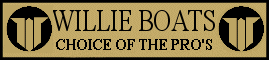
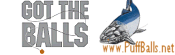



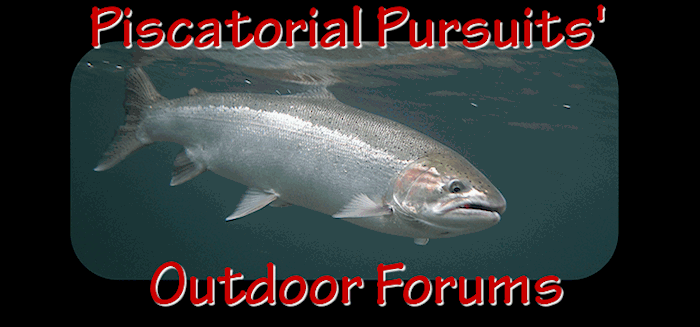





 Previous Topic
Previous Topic Index
Index



