Doc,
I'm not a really technical photographer, I have always joked that it is a wonder that I could get film inside a camera, now it is what side of the media card do I stick in this thingy door?
Coley hits it pretty well. Monitors, Calibration,over-use of adjustment tools can all effect what you see.
This link will give you an idea about posterization.
http://www.cambridgeincolour.com/tutorials/posterization.htmKeep in mind that what we upload on sites like PP are really low resolution in comparison to the camera output and even more so between using RAW files and 16 bit instead of jpg and 8 bit.
16 bit gives smoother looking files, but does is not available to my knowledge in jpg format.
If you made a legal size paper print of a file as downloaded from your camera on photo paper, it will look much better than a 72ppi image prepared for PP.
Some processing methods are less/more destructive than others.
It is less destructive to use curves, than brightness/contrast on a jpg image.
You want to avoid the jaggies in levels as much as possible.
That is the advantage of shooting and adjusting RAW images over jpg shot files. In actuality, it is pretty hard to see the difference in a printed piece,but RAW gives you much more control without destructing the image.
Take the same jpg image and compare the results using Curves versus
Brightness/Contrast.
I believe you should see no or fewer spikes in the levels after adjusting in curves than brightness/contrast or some of the other adjustment choices, especially the automated ones.
Hope this helps.
BTW,
SEA-DNA looks like he really has the B&W conversion thing right on as well as having nice images.
This has turned out to be a very nice thread.


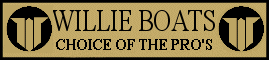
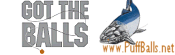



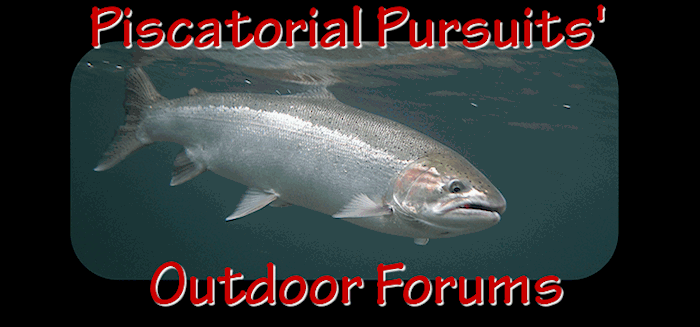





 Previous Topic
Previous Topic Index
Index



